How to use Life & Culture
You are able to know about the lives, culture, and ways of thinking of Japanese people as well as people from all over the world.
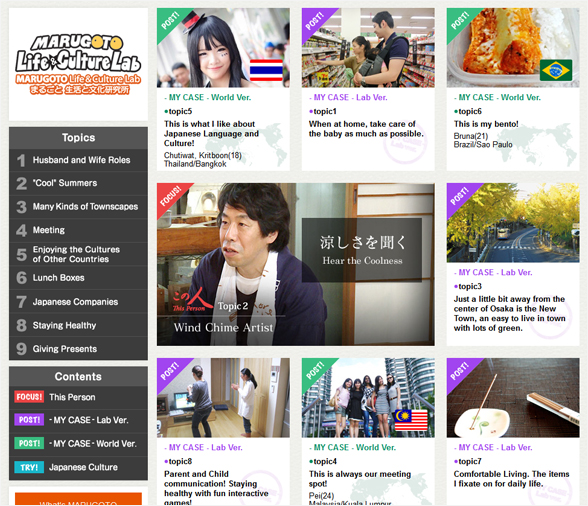
FOCUS! This Person
Introducing people doing their best and unique people and so on in fields relating to the topics.

POST! -MY CASE- Lab Ver.
Each researcher and the people around them talk about various themes around them related to the topics.
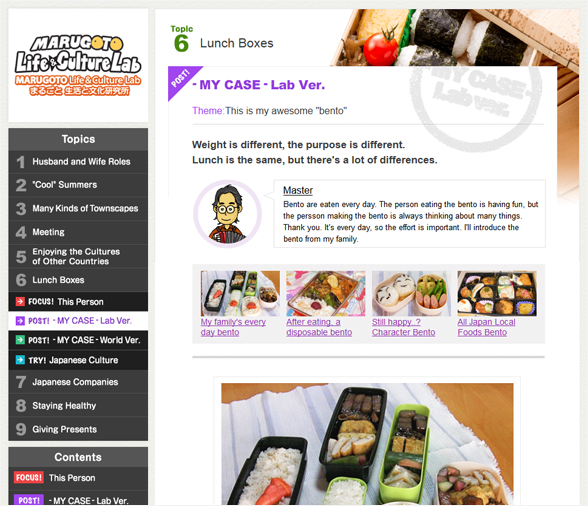
POST! -MY CASE- World Ver.
People around the world that are studying Japanese have sent in information about various themes.
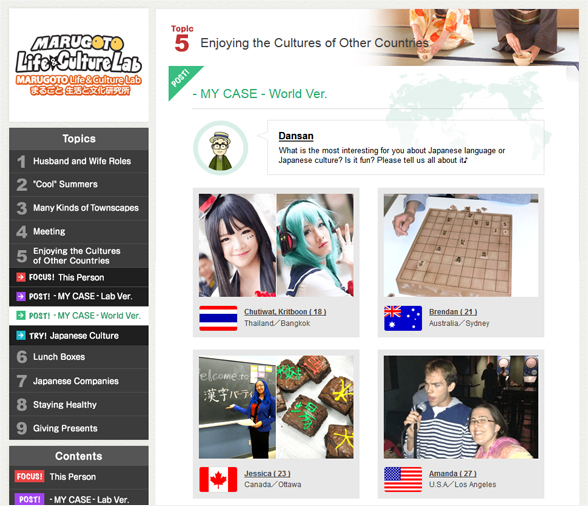
TRY! Japanese Culture
You can try Japanese culture that is related to the topics.
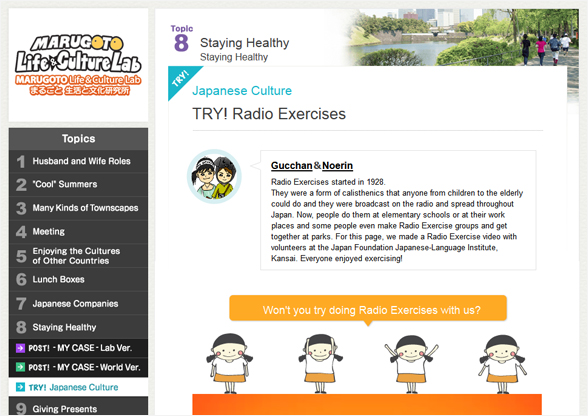
For those who wish to print
When printing, some pages may not print out properly. In those situations, by changing the print settings of your browser, you can print the article pages without missing areas.
- [For Chrome users]
-
- 1. From the menu, select [Print (Ctrl+P)]
- 2. On the left-hand menu of the Print Preview, under [Options], check [Background colors and images].
- 3. Once you have checked that the background color displays properly, click the "Print" button.
- [For Internet Explorer 9 users]
-
- 1. From the File menu, select [Print Preview].
- 2. Select [Page Setup].
- 3. From the [Paper Options], check [Print Background Color and Images]. Click "OK".
- 4. Once you have checked that the background color displays properly, click the "Print" button.
* For users of Firefox or Safari, by changing the settings for background color and images in a similar way, you can also print the pages properly.